If your email address is already hosted by Gmail skip to step 4.
Step 1 - Signup for a Gmail account. If you have a smart phone and your current email is with your ISP (@comcast, @att.net, @sbcglobal.net) this process will add a second benefit to you by enabling IMAP which is better understood as email synching.
Step 2 - In Settings dashboard of your new Gmail account go to the accounts tab go to the row titled 'Check Mail Using Pop3' and click on "Add a mail account you own" button to enter the account information for your current email address.
 Step 3 - While still remaining in the accounts tab of the Settings dashboard find the 'Send Mail As' row and click the 'Send Mail From Another Address' button to complete the steps contained there to enable you to continue sending mail using your existing email address.
Step 3 - While still remaining in the accounts tab of the Settings dashboard find the 'Send Mail As' row and click the 'Send Mail From Another Address' button to complete the steps contained there to enable you to continue sending mail using your existing email address.Step 4 - Change the settings in your email client (Thunderbird, Outlook, etc) and on your phone to check Gmail rather than checking your ISP directly.
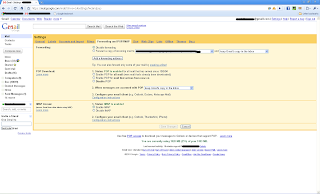
Now we are ready to setup the mail return inside Gmail.
Step 5 - Under the Labs tab in the Settings menu enable "Canned Responses." After hitting the radio button to 'enable' make sure you navigate to the bottom of the page and save changes.


Step 6 - Using the 'Compose Mail' button open a new mail pane. Do not worry about a To: or a Subject: since you are just using the type to create the text of your response to the offending email sender. I used "Your message has been returned unopened. This user is not accepting messages from you at this time." as the automated response, but you can type any text you would like here.
Step 7 - Use the 'Canned Responses' button that has now appeared under your subject box to 'Save New Canned Response.' Give this response a name in the dialog box that opens and choose save. Exit 'Compose' window by using the 'Discard' button.
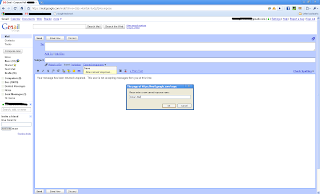
Step 8 - Near the search box at the top of the page use the link to 'Create a Filter.' This opens the 'Filters' tab in the Settings dashboard. Select 'Create a Filter.' In the From: box add the offending email address. If the offending party has multiple email accounts enter each in the From: box separated by an OR in caps. Proceed to next step by clicking the 'Next Step' button.
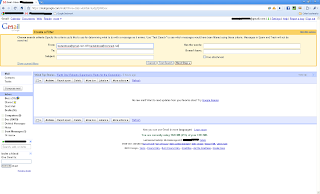
Step 9 - In this final step you will tell the Gmail filter how to respond when an email arrives from the chosen From address(es). You should check the box to 'Delete It' and the box to 'Send Canned Response' selecting the response created in Step 8. Select Create Filter and you are finished.
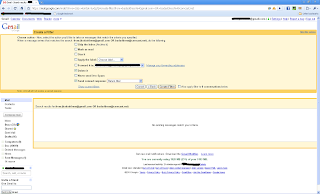
I hope that this tutorial helps others in the way I was able to help protect my friend.
31 comments:
Good to know. I appreciate the heads-up. :-)
I read this on Lifehacker and then followed the link over to your blog. This post is really good! I alos like some of your older posts. Keep the insight coming, I would like to see more of your thoughts.
Nice tutorial!
My question, since we can't really test this out firsthand, is whether the emails get sent back when other addresses are included in to TO field. Here's an example:
Don't want email from FIEND X and set it up that way. Meanwhile, SALLYBOPEEP sends email to me and FIEND X, both in the TO field. Will SALLYBOPEEP get the canned response back? Will FIEND X?
Next scenario. FIEND X sends an email to me and to SALLYBOPEEP. FIEND X gets the canned response, but does SALLYBOPEEP get it and the rejected email back? If SALLYBOPEEP replies, en masse, to the email from FIEND X, does that mean that I'll get FIEND X's original email along with SALLYBOPEEP's response?
Thanks!
Dustin & Keith - Thank you both!
Kathie - Gmail is not searching on the TO it is only searching on the from, so the other recipients would not matter. In scenario 1 only the sender would get the reply.
In scenario 2 however, the original message WOULD get through attached inline underneath the user who had "respond to all" With some work you could definitely set up your filters to get rid of everything.
By using Securence email encryption technology, all the data that you're sending remains confidential. All forms of email attacks including the act of "phishing" are also blocked and prevented at the same time.
Thanks, this was a HUGE help!
QQuestion: Should the person sending the offending email receive a reply back, stating that their email has been blocked? In Step # 6. you stated we could type in a message, such as: "Your message has been returned unopened, this user is not accepting messages from you at this time”.
Anyhow… I used your method twice; once to the offending email address & then, as a test, I sent another to myself at an old email account I rarely use. Then I went to my old email & sent an email to myself, to see if it would go through. When I checked back, the email I sent to myself never showed up, so it appears your method worked as far as deleting the message, but when I went back to the old email, to see if there was a message, (which would say I’d been blocked), there was nothing. So it would appear that the offending emailer may not know they’ve been blocked. Should they receive a reply back stating that their email has been blocked?
Question: Should the person sending the offending email receive a reply back, stating that their email has been blocked? In Step # 6. you stated we could type in a message, such as: "Your message has been returned unopened, this user is not accepting messages from you at this time”.
Anyhow… I used your method twice; once to the offending email address & then, as a test, I sent another to myself at an old email account I rarely use. Then I went to my old email & sent an email to myself, to see if it would go through. When I checked back, the email I sent to myself never showed up, so it appears your method worked as far as deleting the message, but when I went back to the old email, to see if there was a message, (which would say I’d been blocked), there was nothing. So it would appear that the offending emailer may not know they’ve been blocked. Should they receive a reply back stating that their email has been blocked?
jasmintea, I am wondering the same thing. I also just set this up via a test account, I never received the canned response. I think this is pretty bunk. Can't google GMAIL create a simple BLOCK feature. WTF
Last time I checked, you can't use both canned responses and delete it. Once the delete it is on the filter, canned responses don't work.
THANK YOU!!!!! Should have Googled "How to send message unread to an email sender" A LONG TIME AGO. Hopefully this will now stop the abuse from my ex husband!!
Great tutorial - many thanks... been looking for this for some time now...
Thanks a lot for a post. Visit also website to know how to track someone on facebook.
Thanks for taking the time to discuss this, I feel strongly about it and love learning more on this topic. If possible, as you gain expertise, would you mind updating your blog with extra information? It is extremely helpful for me. find contact details
i love alternative treatments because it is simple and does not have nasty side effects* link
I discovered your blog web site on google and test just a few of your early posts. Continue to maintain up the excellent operate. I simply extra up your RSS feed to my MSN News Reader. In search of forward to reading more from you in a while!… acheter base de donnee email
Would you mind generally if I quote a handful of your current postings provided that I provide you with credit not to mention article sources returning to your internet-site? My website is in the similar area of interest as your own and my targeted customers would definitely make full use of some of the facts you actually present in this article. Please inform me if this is okay for you. Many thanks! Acheter fichier email
You produced some decent points there. I looked on the internet with the problem and discovered most individuals go in addition to along with your website. hotmail email login
Thanks for the blog loaded with so many information. Stopping by your blog helped me to get what I was looking for. hotmail.com login
Great post, thank you for sharing. You might also check out improver.io — contact finding Chrome extension. It helps my sourcing routine a lot!candidate email
Pre-emptive verification - It is a process that checks whether addresses are valid and correct when getting entered into the system that uses or stores the email addresses. email validation
Sending emails with the purpose of acquiring new customers to purchase something immediately. email fraud Huntington Beach
With that said and done, if personalization is the key to everything, why is email verification still an alien subject, when it comes to driving marketing campaigns?
email validation
They serve as a good solution when you want to change your email address. If you're like me you've had your Hotmail email address for years.
I wanted to leave a little comment to support you and wish you a good continuation. Wishing you the best of luck for all your blogging efforts.
Data Analytics Course in Pune
A thousand thank yous.
how to hack someones phone remotely
hack any textmessages
intercept text messages without target phone for free online
Thank you for sharing your info. I really appreciate your efforts and I am waiting for your next post thank you once again.
AWS certification course in Chennai
It's late finding this act. At least, it's a thing to be familiar with that such events exist. I agree with your Blog and I will be back to inspect it more in the future so please keep up your act.
data analytics course in hyderabad
Post a Comment